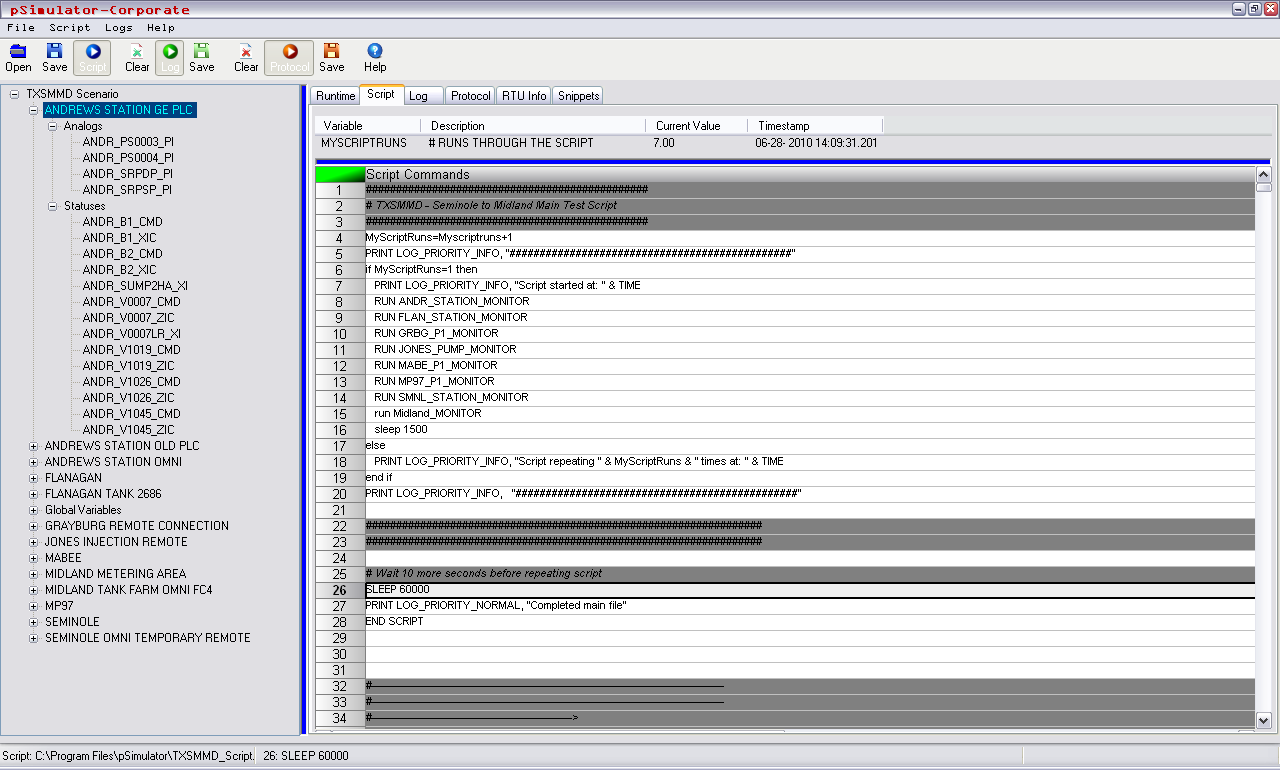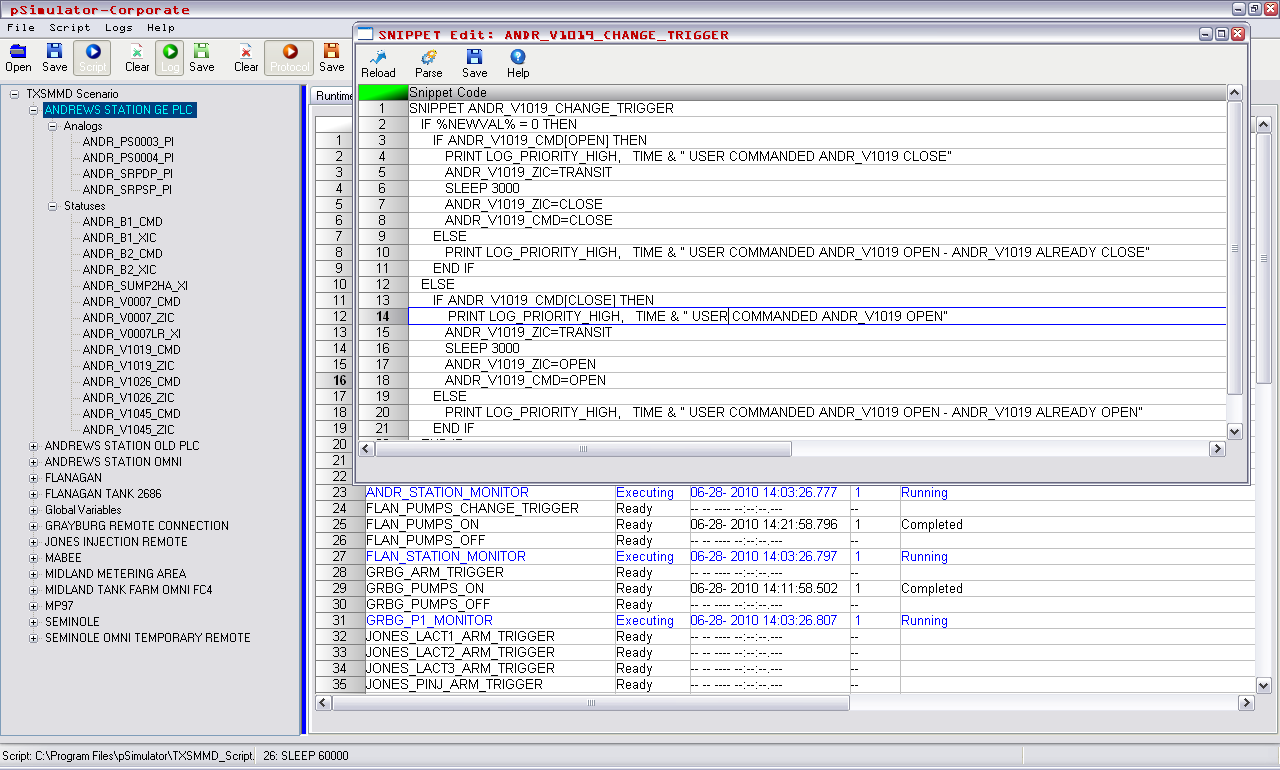SCADA System Simulators and Tools
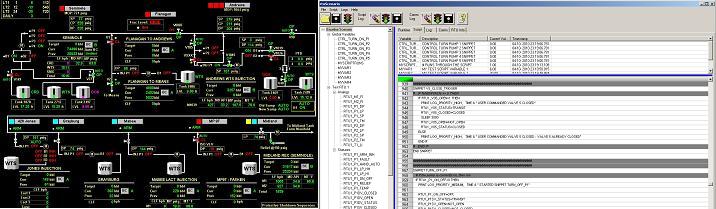
Software licensing cost is bases on maximum number of siumulated points, all versions support full scripting features.Give us a call or send us an email for a quotation.
pSimulator, a scenario based multi PLC/RTU emulation package:
Usage:
- Operator Qualification Testing by scripting an operational or upset scenario and observing operator response
- Operator Training by running operators through various operational or upset scenarios and providing them with realistic simulated response to their input
- Ideal for Stress Testing a SCADA System or SCADA Communication Network LAN/WAN without investing in the field hardware
- Testing a SCADA System HMI/Database independent of field devices or network
- Testing of SCADA and Network Security
- Ideal software to help satisfy requirements of CFR 192.631(h)
Specification and Features:
- pSimulator is essentially a smart field device (PLC/RTU) emulator that can act as bank of PLCs/RTUs where behavior of each device could be defined in a scripted scenario or forced manually through pSimulator’s user interface
- No maximum limit on the number of emulated field devices, bound only by physical limitation of the box that runs the software
- Easy to configure and operate with minumal overhead and taxing of technical personel
- Runs on any windows computer, Windows 2000, XP, Windows 7, etc.
- Scenario scripting is done using a full feature pseudo basic language that is easy to learn with functions and snippets that run as concurrent and independant threads
- Provides pre-defined analog wave patterns like sign wave, saw tooth, etc.
- Software accepts online changes to the script, technical personnel can easily manipulate bits or analog values through the user interface or use scripting to produce an organized scenario based behavior for any/all of the field devices that are being emulated
- Supported protocols are MODBUS TCP and MODBUS RTU, other protocols like OPC, DNP and DF1 are in our future development path
- Protocol Analyzer log provides detail protocol level communication with the SCADA System or HMI for troubleshooting
- Script log provides feedback to technical personnel while executing or debugging a script
- Using pSimulator as a training system does not require a standalone training SCADA System like many other training packages. A development SCADA System can be used in conjunction with pSimulator to create an Operator Training/Testing environment
- A single device emulator version is available for individual developers and consultants at a discounted price
pSimulator is our SCADA simulation engine. It is a Windows program that can emulate multiple PLCs/RTUs and their operational methods. pSimulator is designed specifically from the SCADA operational viewpoint where multiple PLCs/RTUs are utilized to perform business objectives.
pSimulator uses a multi-threaded, scripting technology to allow software emulation of a wide variety of SCADA scenarios. For example, these scenarios can be designed to provide a static environment for software communications testing, SCADA/HMI database/display configuration development, or a variable environment for Operator or software testing or Stress Testing a SCADA System or Network. Each "scenario" can be available by simply opening a file and running the script from the same workstation.
Our easy-to-understand scripting language is a psuedo-BASIC language that has been customized to how SCADA functions are performed. For example, the following line could be used to test if a pump is running:
IF pumpName[ON] THEN
By using scripts, pSimulator can be customized to produce a specific scenario and fit your specific SCADA environment based on your experience with behaviour of the actual field equipment. You will also have access to our customer forums to post questions or search for examples posted from our customers and expert staff. Additional communications protocols like OPC, DF1 or DNP are planned to be added in the future in addition to MODBUS. Customers, with a subscription service would automatically have any enhancements or corrections available. We are also glad to offer consulting services to produce simulation scenarios that fit your specific needs or train technical personel on the software.
pSimulator uses a multi-threaded, scripting technology to allow software emulation of a wide variety of SCADA scenarios. For example, these scenarios can be designed to provide a static environment for software communications testing, SCADA/HMI database/display configuration development, or a variable environment for Operator or software testing or Stress Testing a SCADA System or Network. Each "scenario" can be available by simply opening a file and running the script from the same workstation.
Our easy-to-understand scripting language is a psuedo-BASIC language that has been customized to how SCADA functions are performed. For example, the following line could be used to test if a pump is running:
IF pumpName[ON] THEN
By using scripts, pSimulator can be customized to produce a specific scenario and fit your specific SCADA environment based on your experience with behaviour of the actual field equipment. You will also have access to our customer forums to post questions or search for examples posted from our customers and expert staff. Additional communications protocols like OPC, DF1 or DNP are planned to be added in the future in addition to MODBUS. Customers, with a subscription service would automatically have any enhancements or corrections available. We are also glad to offer consulting services to produce simulation scenarios that fit your specific needs or train technical personel on the software.